Tcl/Tk 绘图
在 Tcl/Tk 教程的这一部分中,我们将做一些绘图。 在canvas小部件上完成 Tk 的绘制。 画布是 Tk 中图形的高级工具。
它可以用于创建图表,自定义窗口小部件或创建游戏。
色彩
颜色是代表红色,绿色和蓝色(RGB)强度值的组合的对象。
#!/usr/bin/wish
# ZetCode Tcl Tk tutorial
#
# This program draws three
# rectangles filled with different
# colours.
#
# author: Jan Bodnar
# last modified: March 2011
# website: www.zetcode.com
canvas .can
.can create rect 30 10 120 80 \
-outline #fb0 -fill #fb0
.can create rect 150 10 240 80 \
-outline #f50 -fill #f50
.can create rect 270 10 370 80 \
-outline #05f -fill #05f
pack .can
wm title . "Colours"
wm geometry . 400x100+300+300
在代码示例中,我们绘制了三个矩形,并用不同的颜色值填充了它们。
canvas .can
我们创建canvas小部件。
.can create rect 30 10 120 80 \
-outline #fb0 -fill #fb0
使用create命令,我们在画布上创建一个新的矩形项目。 前四个参数是两个边界点的 x,y 坐标:左上角和右下角。 使用-outline选项,我们可以控制矩形轮廓的颜色。 同样,-fill选项为矩形的内部提供颜色。
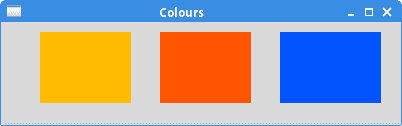
图:颜色
形状
我们可以在画布上绘制各种形状。 以下代码示例将显示其中的一些。
#!/usr/bin/wish
# ZetCode Tcl/Tk tutorial
#
# In this script, we draw basic
# shapes on the canvas.
#
# author: Jan Bodnar
# last modified: March 2011
# website: www.zetcode.com
canvas .can
.can create oval 10 10 80 80 -outline #777 \
-fill #777
.can create oval 110 10 210 80 -outline #777 \
-fill #777
.can create rect 230 10 290 60 -outline #777 \
-fill #777
.can create arc 30 200 90 100 -start 0 -extent 210 \
-outline #777 -fill #777
set points [ list 150 100 200 120 240 180 210 \
200 150 150 100 200 ]
.can create polygon $points -outline #777 \
-fill #777
pack .can
wm title . "shapes"
wm geometry . 330x220+300+300
我们在窗口上绘制五个不同的形状:一个圆形,一个椭圆形,一个矩形,一个弧形和一个多边形。 轮廓和内部以相同的灰色绘制。
.can create oval 10 10 80 80 -outline #777 \
-fill #777
create oval创建一个圆。 前四个参数是圆的边界框坐标。 换句话说,它们是在其中绘制圆的框的左上和右下点的 x,y 坐标。
.can create rect 230 10 290 60 -outline #777 \
-fill #777
我们创建一个矩形项目。 坐标还是要绘制的矩形的边界框。
.can create arc 30 200 90 100 -start 0 -extent 210 \
-outline #777 -fill #777
该代码行创建了一条弧。 圆弧是圆的圆周的一部分。 我们提供边界框。 -start选项是圆弧的起始角度。 -extent是角度大小。
set points [ list 150 100 200 120 240 180 210 \
200 150 150 100 200 ]
.can create polygon $points -outline #777 \
-fill #777
创建一个多边形。 它是具有多个角的形状。 要在 Tk 中创建多边形,我们向create polygon命令提供了多边形坐标列表。
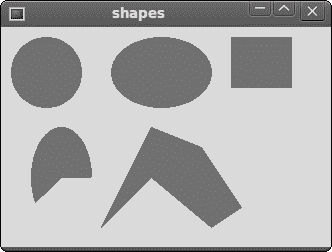
图:形状
绘制图像
在以下示例中,我们将在画布上创建一个图像项。
#!/usr/bin/wish
# ZetCode Tcl/Tk tutorial
#
# This program draws an image
# on the canvas widget.
#
# author: Jan Bodnar
# last modified: March 2011
# website: www.zetcode.com
package require Img
image create photo img -file "tatras.jpg"
set height [image height img]
set width [image width img]
canvas .can -height $height -width $width
.can create image 0 0 -anchor nw -image img
pack .can
wm title . "High Tatras"
wm geometry . +300+300
我们在画布上显示图像。
image create photo img -file "tatras.jpg"
我们从位于当前工作目录中的 JPG 图像创建照片图像。
set height [image height img]
set width [image width img]
我们得到图像的高度和宽度。
canvas .can -height $height -width $width
我们创建canvas小部件。 它考虑了图像的大小。
.can create image 0 0 -anchor nw -image img
我们使用create image命令在画布上创建一个图像项。 为了显示整个图像,它固定在北部和西部。 -image选项提供要显示的照片图像。
绘制文字
在最后一个示例中,我们将在窗口上绘制文本。
#!/usr/bin/wish
# ZetCode Tcl/Tk tutorial
#
# In this script, we draw text
# on the window.
#
# author: Jan Bodnar
# last modified: March 2011
# website: www.zetcode.com
canvas .can
.can create text 10 30 -anchor w -font Purisa \
-text "Most relationships seem so transitory"
.can create text 10 60 -anchor w -font Purisa \
-text "They're good but not the permanent one"
.can create text 10 110 -anchor w -font Purisa \
-text "Who doesn't long for someone to hold"
.can create text 10 140 -anchor w -font Purisa \
-text "Who knows how to love without being told"
.can create text 10 170 -anchor w -font Purisa \
-text "Somebody tell me why I'm on my own"
.can create text 10 200 -anchor w -font Purisa \
-text "If there's a soulmate for everyone"
pack .can
wm title . "lyrics"
wm geometry . 430x250+300+300
我们在窗口上画一首歌的歌词。
.can create text 10 30 -anchor w -font Purisa \
-text "Most relationships seem so transitory"
前两个参数是文本中心点的 x,y 坐标。 如果我们将文本项锚定在西方,则文本将从该位置开始。 -font选项提供文本的字体,而-text 选项是要显示的文本。
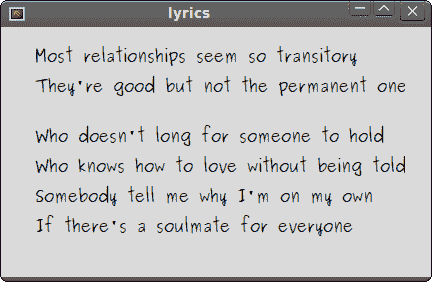
图:绘制文本
在 Tcl/Tk 教程的这一部分中,我们做了一些绘图。

