对话框
在 Visual Basic Winforms 教程的这一部分中,我们将讨论对话框。
对话框窗口或对话框是大多数现代 GUI 应用必不可少的部分。 对话被定义为两个或更多人之间的对话。 在计算机应用中,对话框是一个窗口,用于与应用“对话”。 对话框用于输入数据,修改数据,更改应用设置等。对话框是用户与计算机程序之间进行通信的重要手段。
基本上有两种类型的对话框。 预定义对话框和自定义对话框。
FolderBrowserDialog
此对话框提示用户选择一个文件夹。
' ZetCode Mono Visual Basic Winforms tutorial
'
' In this program we select a directory with a
' FolderBrowser dialog. The selected directory's
' name is shown in the statusbar.
'
' author jan bodnar
' last modified May 2009
' website www.zetcode.com
Imports System.Windows.Forms
Imports System.Drawing
Public Class WinVBApp
Inherits Form
Dim statusbar As StatusBar
Public Sub New
Me.Text = "FolderBrowserDialog"
Me.Size = New Size(300, 250)
Me.InitUI
Me.CenterToScreen
End Sub
Private Sub InitUI
Dim toolbar As New ToolBar
Dim open As New ToolBarButton
statusbar = New StatusBar
statusbar.Parent = Me
toolbar.Buttons.Add(open)
Me.Controls.Add(toolbar)
AddHandler toolbar.ButtonClick, AddressOf Me.OnClicked
End Sub
Private Sub OnClicked(ByVal sender As Object, _
ByVal e As ToolBarButtonClickEventArgs)
Dim dialog As New FolderBrowserDialog
If dialog.ShowDialog(Me) = DialogResult.OK
statusbar.Text = dialog.SelectedPath
End If
End Sub
Public Shared Sub Main
Application.Run(New WinVBApp)
End Sub
End Class
我们有一个工具栏和一个工具栏按钮。 点击按钮,FolderBrowserDialog出现在屏幕上。 所选文件夹的名称显示在状态栏中。
Dim dialog As New FolderBrowserDialog
FolderBrowserDialog已创建。
If dialog.ShowDialog(Me) = DialogResult.OK
statusbar.Text = dialog.SelectedPath
End If
ShowDialog方法在屏幕上显示对话框。 如果单击对话框的“确定”按钮,则所选的目录路径将显示在状态栏上。
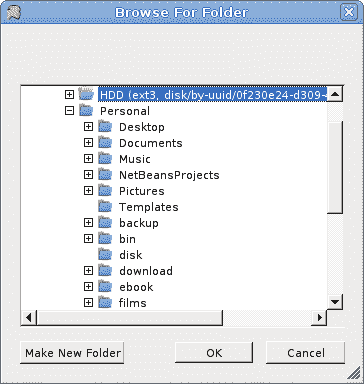
图:FolderBrowserDialog
ColorDialog
此对话框显示可用的颜色以及使用户能够定义自定义颜色的控件。
' ZetCode Mono Visual Basic Winforms tutorial
'
' In this program we use the ColorDialog
' to change a color of a rectangle
'
' author jan bodnar
' last modified May 2009
' website www.zetcode.com
Imports System.Windows.Forms
Imports System.Drawing
Public Class WinVBApp
Inherits Form
Private col As Color
Private Const rectWidth As Integer = 100
Private Const rectHeight As Integer = 100
Private Dim r As Rectangle
Public Sub New
Me.Text = "ColorDialog"
Me.Size = New Size(300, 250)
Me.InitUI
Me.CenterToScreen
End Sub
Private Sub InitUI
Dim tbar As New ToolBar
Dim open As New ToolBarButton
col = Color.Blue
tbar.Buttons.Add(open)
Me.LocateRect
Me.SetStyle(ControlStyles.ResizeRedraw, True)
Controls.Add(tbar)
AddHandler Me.Paint, AddressOf Me.OnPaint
AddHandler tbar.ButtonClick, AddressOf Me.OnClicked
End Sub
Private Sub OnPaint(ByVal sender As Object, ByVal e As PaintEventArgs)
Dim g As Graphics = e.Graphics
Me.LocateRect
Dim brsh As New SolidBrush(col)
g.FillRectangle(brsh, r)
End Sub
Private Sub OnClicked(ByVal sender As Object, _
ByVal e As ToolBarButtonClickEventArgs)
Dim dialog As New ColorDialog
If dialog.ShowDialog(Me) = DialogResult.OK
col = dialog.Color
Me.Invalidate
End If
End Sub
Private Sub LocateRect
Dim x As Integer = (Me.ClientSize.Width - rectWidth) / 2
Dim y As Integer = (Me.ClientSize.Height - rectHeight) / 2
r = New Rectangle(x, y, rectWidth, rectHeight)
End Sub
Public Shared Sub Main
Application.Run(New WinVBApp)
End Sub
End Class
在此代码示例中,我们使用ColorDialog为位于窗体控件中间的矩形选择颜色。
col = Color.Blue
开始时,矩形的颜色是蓝色。 我们使用col变量来确定矩形的颜色。
Dim dialog As New ColorDialog
ColorDialog已创建。
If dialog.ShowDialog(Me) = DialogResult.OK
col = dialog.Color
Me.Invalidate
End If
该代码显示颜色对话框。 如果单击“确定”按钮,则将获得选定的颜色并调用Invalidate方法。 该方法会使控件的整个表面无效,并使控件重画。 结果是用新的颜色值绘制了矩形。
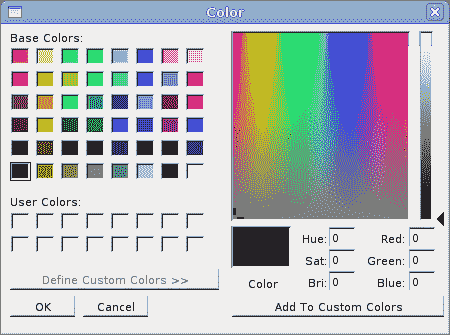
图:ColorDialog
FontDialog
FontDialog用于选择字体。
' ZetCode Mono Visual Basic Winforms tutorial
'
' In this program we use the FontDialog
' to change a font of a label
'
' author jan bodnar
' last modified May 2009
' website www.zetcode.com
Imports System.Windows.Forms
Imports System.Drawing
Public Class WinVBApp
Inherits Form
Private Dim txt As Label
Public Sub New
Me.Text = "FontDialog"
Me.Size = New Size(300, 250)
Me.InitUI
Me.CenterToScreen
End Sub
Private Sub InitUI
Dim tbar As New ToolBar
tbar.Parent = Me
Dim open As New ToolBarButton
tbar.Buttons.Add(open)
txt = New Label
txt.Parent = Me
txt.Text = "Winforms tutorial"
Me.LocateText
txt.AutoSize = True
AddHandler Me.Resize, AddressOf Me.OnResize
AddHandler tbar.ButtonClick, AddressOf Me.OnClicked
End Sub
Private Sub OnClicked(ByVal sender As Object, _
ByVal e As ToolBarButtonClickEventArgs)
Dim dialog As New FontDialog
If dialog.ShowDialog(Me) = DialogResult.OK
txt.Font = dialog.Font
Me.LocateText
End If
End Sub
Private Sub LocateText
txt.Top = (Me.ClientSize.Height - txt.Height) / 2
txt.Left = (Me.ClientSize.Width - txt.Width) / 2
End Sub
Private Sub OnResize(ByVal sender As Object, ByVal e As EventArgs)
Me.LocateText
End Sub
Public Shared Sub Main
Application.Run(New WinVBApp)
End Sub
End Class
我们在表单控件的中间绘制一些文本。 我们使用字体对话框更改此文本的字体。
Dim dialog As New FontDialog
FontDialog已创建。
If dialog.ShowDialog(Me) = DialogResult.OK
txt.Font = dialog.Font
Me.LocateText
End If
单击“确定”按钮时,将为Label控件设置新选择的字体。 由于文本的大小会随着字体的变化而变化,因此我们必须调用LocateText方法,该方法将文本定位在表单控件的中间。
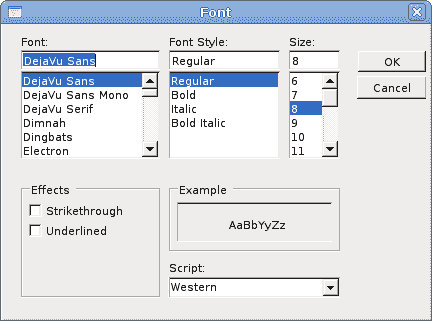
图:FontDialog
OpenDialog
此对话框用于打开文件。
' ZetCode Mono Visual Basic Winforms tutorial
'
' In this program we use the OpenDialog to
' open a file and show its contents in
' a TextBox control
'
' author jan bodnar
' last modified May 2009
' website www.zetcode.com
Imports System.Windows.Forms
Imports System.Drawing
Imports System.IO
Public Class WinVBApp
Inherits Form
Private txtBox As TextBox
Public Sub New
Me.Text = "OpenDialog"
Me.Size = New Size(300, 250)
Me.InitUI
Me.CenterToScreen
End Sub
Private Sub InitUI
Dim tbar As New ToolBar
tbar.Parent = Me
Dim open As New ToolBarButton
tbar.Buttons.Add(open)
txtBox = New TextBox
txtBox.Parent = Me
txtBox.Multiline = True
txtBox.ScrollBars = ScrollBars.Both
txtBox.WordWrap = False
txtBox.Parent = Me
txtBox.Dock = DockStyle.Fill
AddHandler tbar.ButtonClick, AddressOf Me.OnClicked
End Sub
Private Sub OnClicked(ByVal sender As Object, _
ByVal e As ToolBarButtonClickEventArgs)
Dim dia As New OpenFileDialog
dia.Filter = "VB files (*.vb)|*.vb"
If dia.ShowDialog(Me) = DialogResult.OK
Dim reader As New StreamReader(dia.FileName)
Dim data As String = reader.ReadToEnd
reader.Close
txtBox.Text = data
End If
End Sub
Public Shared Sub Main
Application.Run(New WinVBApp)
End Sub
End Class
我们使用OpenDialog控件打开 VB 源文件。 我们有一个TextBox控件,用于显示文件。
Dim dia As New OpenFileDialog
OpenDialog已创建。
dia.Filter = "VB files (*.vb)|*.vb"
我们将Filter属性设置为 VB 源文件。 此对话框实例只能选择 VB 文件。
If dia.ShowDialog(Me) = DialogResult.OK
Dim reader As New StreamReader(dia.FileName)
Dim data As String = reader.ReadToEnd
reader.Close
txtBox.Text = data
End If
单击确定后,我们读取所选文件的内容并将其放入TextBox控件。
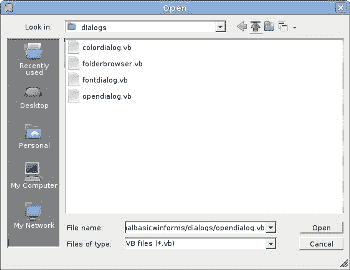
图:OpenDialog
在 Visual Basic Winforms 教程的这一部分中,我们显示了各种对话框。

