贪食蛇
在 Visual Basic GTK# 编程教程的这一部分中,我们将创建贪食蛇游戏克隆。
贪食蛇是较旧的经典视频游戏。 它最初是在 70 年代后期创建的。 后来它被带到 PC 上。 在这个游戏中,玩家控制蛇。 目的是尽可能多地吃苹果。 蛇每次吃一个苹果,它的身体就会长大。 蛇必须避开墙壁和自己的身体。
开发
蛇的每个关节的大小为 10px。 蛇由光标键控制。 最初,蛇具有三个关节。 游戏立即开始。 游戏结束后,我们在窗口中心显示"Game Over"消息。
board.vb
Imports Gtk
Imports Cairo
NameSpace BoardSpace
Public Class Board
Inherits DrawingArea
Const WIDTH As Integer = 300
Const HEIGHT As Integer = 300
Const DOT_SIZE As Integer = 10
Const ALL_DOTS As Integer = 900
Const RAND_POS As Integer = 30
Const DELAY As Integer = 140
Dim x(ALL_DOTS) As Integer
Dim y(ALL_DOTS) As Integer
Dim dots As Integer
Dim apple_x As Integer
Dim apple_y As Integer
Dim left As Boolean = False
Dim right As Boolean = True
Dim up As Boolean = False
Dim down As Boolean = False
Dim inGame As Boolean = True
Dim dot As ImageSurface
Dim apple As ImageSurface
Dim head As ImageSurface
Public Sub New
MyBase.New
ModifyBg(StateType.Normal, New Gdk.Color(0, 0, 0))
Me.InitGame
End Sub
Private Sub InitGame
dots = 3
For z As Integer = 0 To dots-1
x(z) = 50 - z*10
y(z) = 50
Next
Try
dot = New ImageSurface("dot.png")
head = New ImageSurface("head.png")
apple = New ImageSurface("apple.png")
Catch
Console.WriteLine("Images not found")
Environment.Exit(1)
End Try
Me.LocateApple
Dim timer As New GLib.TimeoutHandler(AddressOf Me.OnTimer)
GLib.Timeout.Add(100, timer)
AddHandler Me.ExposeEvent, AddressOf Me.OnExpose
End Sub
Protected Sub OnExpose(ByVal sender As Object, ByVal e As ExposeEventArgs)
Dim cc As Cairo.Context = Gdk.CairoHelper.Create(sender.GdkWindow)
If inGame
Me.DrawObjects(cc)
Else
Me.GameOver(cc)
End If
Dim disposeTarget As IDisposable = CType(cc.Target, IDisposable)
disposeTarget.Dispose
Dim disposeContext As IDisposable = CType(cc, IDisposable)
disposeContext.Dispose
End Sub
Private Sub DrawObjects(ByVal cc As Cairo.Context)
cc.SetSourceSurface(apple, apple_x, apple_y)
cc.Paint
For z As Integer = 0 to dots - 1
If z = 0
cc.SetSourceSurface(head, x(z), y(z))
cc.Paint
Else
cc.SetSourceSurface(dot, x(z), y(z))
cc.Paint
End If
Next
End Sub
Private Sub GameOver(ByVal cc As Cairo.Context)
Dim message As String = "Game Over"
Dim x As Integer = Allocation.Width / 2
Dim y As Integer = Allocation.Height / 2
cc.SetSourceRGB(1, 1, 1)
cc.SetFontSize(18)
Dim extents As TextExtents = cc.TextExtents(message)
cc.MoveTo(x - extents.Width/2, y)
cc.ShowText(message)
inGame = False
End Sub
Private Sub CheckApple
If x(0) = apple_x And y(0) = apple_y
dots += 1
Me.LocateApple
End If
End Sub
Private Sub Move
For z As Integer = dots To 1 Step -1
x(z) = x(z - 1)
y(z) = y(z - 1)
Next
If left
x(0) -= DOT_SIZE
End If
If right
x(0) += DOT_SIZE
End If
If up
y(0) -= DOT_SIZE
End If
If down
y(0) += DOT_SIZE
End If
End Sub
Private Sub CheckCollision
For z As Integer = dots To 1 Step -1
If z > 4 And x(0) = x(z) And y(0) = y(z)
inGame = False
End If
Next
If y(0) > HEIGHT
inGame = False
End If
If y(0) < 0
inGame = False
End If
If x(0) > WIDTH
inGame = False
End If
If x(0) < 0
inGame = False
End If
End Sub
Private Sub LocateApple
Dim rand As New Random
Dim r As Integer = rand.Next(RAND_POS)
apple_x = r * DOT_SIZE
r = rand.Next(RAND_POS)
apple_y = r * DOT_SIZE
End Sub
Private Function OnTimer As Boolean
If inGame
Me.CheckApple
Me.CheckCollision
Me.Move
Me.QueueDraw
Return True
Else
Return False
End If
End Function
Public Sub OnKeyDown(ByVal e As Gdk.EventKey)
Dim key As Integer = e.KeyValue
If key = Gdk.Key.Left AndAlso Not right
left = True
up = False
down = False
End If
If key = Gdk.Key.Right AndAlso Not left
right = True
up = False
down = False
End If
If key = Gdk.Key.Up AndAlso Not down
up = True
right = False
left = False
End If
If key = Gdk.Key.Down AndAlso Not up
down = True
right = False
left = False
End If
End Sub
End Class
End Namespace
首先,我们将定义一些在游戏中使用的全局变量。
WIDTH和HEIGHT常数确定电路板的大小。 DOT_SIZE是苹果的大小和蛇的点。 ALL_DOTS常数定义了板上可能的最大点数。 RAND_POS常数用于计算苹果的随机位置。 DELAY常数确定游戏的速度。
Dim x(ALL_DOTS) As Integer
Dim y(ALL_DOTS) As Integer
这两个数组存储蛇的所有可能关节的 x,y 坐标。
InitGame方法初始化变量,加载图像并启动超时功能。
If inGame
Me.DrawObjects(cc)
Else
Me.GameOver(cc)
End If
在OnExpose方法内部,我们检查inGame变量。 如果为真,则绘制对象。 苹果和蛇的关节。 否则,我们显示"Game Over"文本。
Private Sub DrawObjects(ByVal cc As Cairo.Context)
cc.SetSourceSurface(apple, apple_x, apple_y)
cc.Paint
For z As Integer = 0 to dots - 1
If z = 0
cc.SetSourceSurface(head, x(z), y(z))
cc.Paint
Else
cc.SetSourceSurface(dot, x(z), y(z))
cc.Paint
End If
Next
End Sub
DrawObjects方法绘制苹果和蛇的关节。 蛇的第一个关节是其头部,用红色圆圈表示。
Private Sub CheckApple
If x(0) = apple_x And y(0) = apple_y
dots += 1
Me.LocateApple
End If
End Sub
CheckApple方法检查蛇是否击中了苹果对象。 如果是这样,我们添加另一个蛇形关节并调用LocateApple方法,该方法将随机放置一个新的 Apple 对象。
在Move方法中,我们有游戏的关键算法。 要了解它,请看一下蛇是如何运动的。 您控制蛇的头。 您可以使用光标键更改其方向。 其余关节在链上向上移动一个位置。 第二关节移动到第一个关节的位置,第三关节移动到第二个关节的位置,依此类推。
For z As Integer = dots To 1 Step -1
x(z) = x(z - 1)
y(z) = y(z - 1)
Next
该代码将关节向上移动。
If left
x(0) -= DOT_SIZE
End If
将头向左移动。
在CheckCollision方法中,我们确定蛇是否击中了自己或撞墙之一。
For z As Integer = dots To 1 Step -1
If z > 4 And x(0) = x(z) And y(0) = y(z)
inGame = False
End If
Next
如果蛇用头撞到关节之一,我们就结束游戏。
If y(0) > HEIGHT
inGame = False
End If
如果蛇击中了棋盘的底部,我们就结束了游戏。
LocateApple方法在板上随机放置一个苹果。
Dim rand As New Random
Dim r As Integer = rand.Next(RAND_POS)
我们得到一个从 0 到RAND_POS-1的随机数。
apple_x = r * DOT_SIZE
...
apple_y = r * DOT_SIZE
这些行设置了apple对象的 x,y 坐标。
If inGame
Me.CheckApple
Me.CheckCollision
Me.Move
Me.QueueDraw
Return True
Else
Return False
End If
每 140 毫秒,将调用OnTimer方法。 如果我们参与了游戏,我们将调用三种构建游戏逻辑的方法。 否则,我们返回False,它将停止计时器事件。
在Board类的OnKeyDown方法中,我们确定按下的键。
If key = Gdk.Key.Left AndAlso Not right
left = True
up = False
down = False
End If
如果单击左光标键,则将left变量设置为true。 在Move方法中使用此变量来更改蛇对象的坐标。 还要注意,当蛇向右行驶时,我们不能立即向左转。
nibbles.vb
' ZetCode Mono Visual Basic GTK# tutorial
'
' In this program, we create
' a Nibbles game clone
'
' author jan bodnar
' last modified May 2009
' website www.zetcode.com
Imports Gtk
Public Class GtkVBApp
Inherits Window
Dim WIDTH As Integer = 250
Dim HEIGHT As Integer = 150
Dim board As BoardSpace.Board
Public Sub New
MyBase.New("Nibbles")
board = New BoardSpace.Board
Me.Add(board)
AddHandler Me.DeleteEvent, AddressOf Me.OnDelete
Me.Resize(310, 310)
Me.Move(300, 300)
Me.ShowAll
End Sub
Private Sub OnDelete(ByVal sender As Object, _
ByVal args As DeleteEventArgs)
Application.Quit
End Sub
Protected Overrides Function OnKeyPressEvent(ByVal e As Gdk.EventKey) As Boolean
board.OnKeyDown(e)
Return True
End Function
Public Shared Sub Main
Application.Init
Dim app As New GtkVBApp
Application.Run
End Sub
End Class
在这个类中,我们设置了贪食蛇游戏。
Protected Overrides Function OnKeyPressEvent(ByVal e As Gdk.EventKey) As Boolean
board.OnKeyDown(e)
Return True
End Function
在这个类中,我们捕获按键事件。 并将处理委托给板类的OnKeyDown方法。
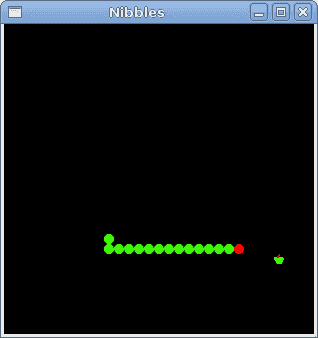
图:贪食蛇
以下命令编译游戏。
vbnc -r:/usr/lib/mono/gtk-sharp-2.0/gtk-sharp.dll
-r:/usr/lib/mono/gtk-sharp-2.0/gdk-sharp.dll -r:/usr/lib/mono/2.0/Mono.Cairo.dll
-r:/usr/lib/mono/gtk-sharp-2.0/glib-sharp.dll nibbles.vb board.vb
这是使用 GTK# 库和 Visual Basic 编程语言编写的贪食蛇电脑游戏。

