JavaFX 效果
JavaFX 包含javafx.scene.effect包,该包具有执行各种视觉效果的一组或类。 在本章中,我们创建DropShadow,Reflection,Lighting,GaussianBlur,SepiaTone和PerspectiveTransform效果。 我们还将展示如何组合多种效果。
通过setEffect()方法将效果应用于节点的effectProperty。
阴影
DropShadow是一种高级效果,可使用指定的颜色,半径和偏移量在内容后面渲染阴影。
DropShadowEx.java
package com.zetcod;
import javafx.application.Application;
import javafx.scene.Scene;
import javafx.scene.effect.DropShadow;
import javafx.scene.layout.StackPane;
import javafx.scene.paint.Color;
import javafx.scene.shape.Rectangle;
import javafx.stage.Stage;
/**
* ZetCode JavaFX tutorial
*
* This program applies a DropShadow effect
* on a Rectangle.
*
* Author: Jan Bodnar
* Website: zetcode.com
* Last modified: June 2015
*/
public class DropShadowEx extends Application {
@Override
public void start(Stage stage) {
initUI(stage);
}
private void initUI(Stage stage) {
StackPane root = new StackPane();
Rectangle rect = new Rectangle(0, 0, 100, 100);
rect.setFill(Color.GREENYELLOW);
DropShadow ds = new DropShadow(15, Color.DARKGREEN);
rect.setEffect(ds);
root.getChildren().add(rect);
Scene scene = new Scene(root, 250, 200, Color.WHITESMOKE);
stage.setTitle("DropShadow");
stage.setScene(scene);
stage.show();
}
public static void main(String[] args) {
launch(args);
}
}
该示例在矩形周围创建阴影。
Rectangle rect = new Rectangle(0, 0, 100, 100);
rect.setFill(Color.GREENYELLOW);
构造一个绿色黄色矩形。
DropShadow ds = new DropShadow(15, Color.DARKGREEN);
创建DropShadow效果。 构造器接受半径和颜色。
rect.setEffect(ds);
通过setEffect()方法应用效果。
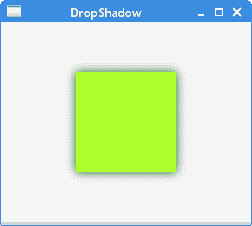
图:DropShadow
反射
Reflection是一种将输入的反射版本呈现在实际输入内容之下的效果。
ReflectionEx.java
package com.zetcode;
import javafx.application.Application;
import javafx.scene.Scene;
import javafx.scene.effect.Reflection;
import javafx.scene.layout.StackPane;
import javafx.scene.paint.Color;
import javafx.scene.text.Font;
import javafx.scene.text.FontWeight;
import javafx.scene.text.Text;
import javafx.stage.Stage;
/**
* ZetCode JavaFX tutorial
*
* This program applies a Reflection effect
* on a Text node.
*
* Author: Jan Bodnar
* Website: zetcode.com
* Last modified: June 2015
*/
public class ReflectionEx extends Application {
@Override
public void start(Stage stage) {
initUI(stage);
}
private void initUI(Stage stage) {
StackPane root = new StackPane();
Text text = new Text();
text.setText("ZetCode");
text.setFill(Color.STEELBLUE);
text.setFont(Font.font("Serif", FontWeight.BOLD, 60));
Reflection ref = new Reflection();
text.setEffect(ref);
root.getChildren().add(text);
Scene scene = new Scene(root, 300, 250, Color.WHITESMOKE);
stage.setTitle("Reflection");
stage.setScene(scene);
stage.show();
}
public static void main(String[] args) {
launch(args);
}
}
本示例在Text节点上应用Reflection效果。
Text text = new Text();
text.setText("ZetCode");
text.setFill(Color.STEELBLUE);
text.setFont(Font.font("Serif", FontWeight.BOLD, 60));
创建一个Text控件。 它的油漆是STEELBLUE。 字体变为粗体和放大。
Reflection ref = new Reflection();
text.setEffect(ref);
将创建默认的Reflection并将其应用于文本控件。
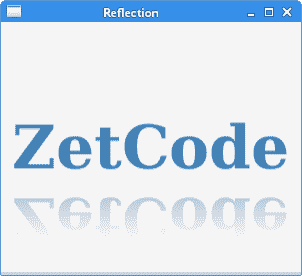
图:反射
灯光
Lighting模拟照在给定内容上的光源,该光源可用于为平面对象提供更逼真的三维外观。 Light源的setAzimuth()方法设置方位角-光源的方向角。
LightingEx.java
package com.zetcode;
import javafx.application.Application;
import javafx.beans.property.DoubleProperty;
import javafx.beans.property.SimpleDoubleProperty;
import javafx.geometry.Insets;
import javafx.scene.Scene;
import javafx.scene.control.Slider;
import javafx.scene.effect.Light;
import javafx.scene.effect.Lighting;
import javafx.scene.layout.VBox;
import javafx.scene.paint.Color;
import javafx.scene.text.Font;
import javafx.scene.text.FontWeight;
import javafx.scene.text.Text;
import javafx.stage.Stage;
/**
* ZetCode JavaFX tutorial
*
* This program applies a Lighting effect on
* a Text control. The azimuth of the light is
* controlled by a Slider.
*
* Author: Jan Bodnar
* Website: zetcode.com
* Last modified: June 2015
*/
public class LightingEx extends Application {
@Override
public void start(Stage stage) {
initUI(stage);
}
private void initUI(Stage stage) {
VBox root = new VBox(30);
root.setPadding(new Insets(10));
DoubleProperty azimuth = new SimpleDoubleProperty(0);
Light.Distant light = new Light.Distant();
light.setAzimuth(0);
Lighting lighting = new Lighting(light);
lighting.setSurfaceScale(5.0);
Text text = new Text();
text.setText("ZetCode");
text.setFill(Color.LIGHTSKYBLUE);
text.setFont(Font.font(null, FontWeight.BOLD, 60));
Slider slider = new Slider(1, 360, 0);
azimuth.bind(slider.valueProperty());
slider.valueProperty().addListener(event -> {
light.setAzimuth(azimuth.get());
lighting.setLight(light);
text.setEffect(lighting);
});
text.setEffect(lighting);
root.getChildren().addAll(slider, text);
Scene scene = new Scene(root, 300, 250, Color.WHITESMOKE);
stage.setTitle("Lighting");
stage.setScene(scene);
stage.show();
}
public static void main(String[] args) {
launch(args);
}
}
本示例对Text控件应用Lighting效果。 光的方位角由Slider控制。
Light.Distant light = new Light.Distant();
light.setAzimuth(0);
创建一个Light源。
Lighting lighting = new Lighting(light);
该行使用指定的光源创建Lighting的新实例。
Text text = new Text();
text.setText("ZetCode");
text.setFill(Color.LIGHTSKYBLUE);
text.setFont(Font.font(null, FontWeight.BOLD, 60));
这是在其上设置了Lighting效果的Text控件。
Slider slider = new Slider(1, 360, 0);
azimuth.bind(slider.valueProperty());
slider.valueProperty().addListener(event -> {
light.setAzimuth(azimuth.get());
lighting.setLight(light);
text.setEffect(lighting);
});
Slider控件管理光源的方位角。
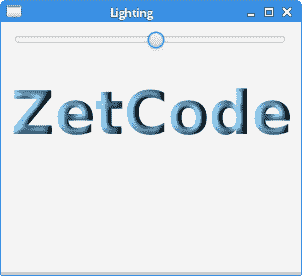
图:Lighting
高斯模糊
GaussianBlur是使用具有可配置半径的高斯卷积核的模糊效果。
GaussianBlurEx.java
package com.zetcode;
import javafx.application.Application;
import static javafx.application.Application.launch;
import javafx.beans.property.DoubleProperty;
import javafx.beans.property.SimpleDoubleProperty;
import javafx.geometry.Insets;
import javafx.scene.Scene;
import javafx.scene.control.Slider;
import javafx.scene.effect.GaussianBlur;
import javafx.scene.layout.VBox;
import javafx.scene.paint.Color;
import javafx.scene.text.Font;
import javafx.scene.text.Text;
import javafx.stage.Stage;
/**
* ZetCode JavaFX tutorial
*
* This program applies a GaussianBlur effect on
* a Text control. The radius of the blur is
* controlled by a Slider.
*
* Author: Jan Bodnar
* Website: zetcode.com
* Last modified: June 2015
*/
public class GaussianBlurEx extends Application {
@Override
public void start(Stage stage) {
initUI(stage);
}
private void initUI(Stage stage) {
VBox root = new VBox(30);
root.setPadding(new Insets(10));
DoubleProperty radius = new SimpleDoubleProperty(0);
Text blurredText = new Text("Inception");
blurredText.setFont(Font.font(38));
Slider slider = new Slider(1, 20, 1);
radius.bind(slider.valueProperty());
slider.valueProperty().addListener(event -> {
blurredText.setEffect(new GaussianBlur(radius.get()));
});
root.getChildren().addAll(slider, blurredText);
Scene scene = new Scene(root, 300, 250, Color.WHITESMOKE);
stage.setTitle("Blur effect");
stage.setScene(scene);
stage.show();
}
public static void main(String[] args) {
launch(args);
}
}
本示例对Text控件应用GaussianBlur效果。 模糊的半径由Slider控制。
Text blurredText = new Text("Inception");
blurredText.setFont(Font.font(38));
模糊效果将应用于此文本控件。
Slider slider = new Slider(1, 20, 1);
radius.bind(slider.valueProperty());
slider.valueProperty().addListener(event -> {
blurredText.setEffect(new GaussianBlur(radius.get()));
});
Slider控件管理GaussianBlur效果的radius属性。
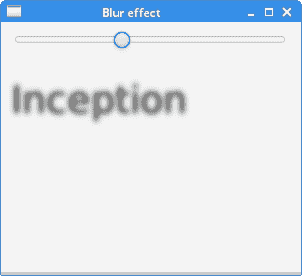
图:GaussianBlur
棕褐色调
SepiaTone是产生棕褐色调效果的滤镜,类似于古董照片。
SepiaToneEx.java
package com.zetcode;
import javafx.application.Application;
import javafx.beans.binding.Bindings;
import javafx.scene.CacheHint;
import javafx.scene.Scene;
import javafx.scene.effect.ColorAdjust;
import javafx.scene.effect.Effect;
import javafx.scene.effect.SepiaTone;
import javafx.scene.image.Image;
import javafx.scene.image.ImageView;
import javafx.scene.layout.StackPane;
import javafx.scene.paint.Color;
import javafx.stage.Stage;
/**
* ZetCode JavaFX tutorial
*
* This program applies a SepiaTone effect
* on an Image when a mouse pointer is over
* the image.
*
* Author: Jan Bodnar
* Website: zetcode.com
* Last modified: June 2015
*/
public class SepiaToneEx extends Application {
@Override
public void start(Stage stage) {
initUI(stage);
}
private void initUI(Stage stage) {
StackPane root = new StackPane();
Image image = new Image("file:mushroom.png");
ImageView iw = new ImageView(image);
SepiaTone sepia = new SepiaTone();
iw.effectProperty().bind(
Bindings
.when(iw.hoverProperty())
.then((Effect) sepia)
.otherwise((Effect) null)
);
iw.setCache(true);
iw.setCacheHint(CacheHint.SPEED);
root.getChildren().add(iw);
Scene scene = new Scene(root);
stage.setTitle("SepiaTone");
scene.setFill(Color.WHITESMOKE);
stage.setScene(scene);
stage.show();
}
public static void main(String[] args) {
launch(args);
}
}
当鼠标指针悬停在图像上时,该示例在Image上应用SepiaTone效果。
Image image = new Image("file:mushroom.png");
ImageView iw = new ImageView(image);
我们从磁盘加载Image并创建一个ImageView控件。
SepiaTone sepia = new SepiaTone();
iw.effectProperty().bind(
Bindings
.when(iw.hoverProperty())
.then((Effect) sepia)
.otherwise((Effect) null)
);
当鼠标指针位于ImageView控件的边界上时,将设置SepiaTone效果。
iw.setCache(true);
iw.setCacheHint(CacheHint.SPEED);
出于性能原因,将缓存节点渲染。
透视变换
PerspectiveTransform提供输入内容的非仿射变换。 它通常用于在二维内容上创建三维效果。
PerspectiveEx.java
package com.zetcode;
import javafx.application.Application;
import javafx.scene.Scene;
import javafx.scene.effect.PerspectiveTransform;
import javafx.scene.layout.Pane;
import javafx.scene.layout.StackPane;
import javafx.scene.paint.Color;
import javafx.scene.shape.Rectangle;
import javafx.stage.Stage;
/**
* ZetCode JavaFX tutorial
*
* This program creates a chessboard
* with a PerspectiveTransform effect.
*
* Author: Jan Bodnar
* Website: zetcode.com
* Last modified: June 2015
*/
public class PerspectiveEx extends Application {
private final int SIZE = 50;
@Override
public void start(Stage stage) {
initUI(stage);
}
private void initUI(Stage stage) {
StackPane root = new StackPane();
Pane board = new Pane();
for (int row = 0; row < 8; row++) {
for (int col = 0; col < 8; col++) {
Rectangle r = new Rectangle(col * SIZE, row*SIZE,
SIZE, SIZE);
if ((col+row) % 2 == 0) {
r.setFill(Color.WHITE);
} else {
r.setFill(Color.BLACK);
}
board.getChildren().add(r);
}
}
PerspectiveTransform e = new PerspectiveTransform();
e.setUlx(30); // Upper-left point
e.setUly(170);
e.setUrx(370); // Upper-right point
e.setUry(170);
e.setLlx(0); // Lower-left point
e.setLly(300);
e.setLrx(400); // Lower-right point
e.setLry(300);
board.setEffect(e);
root.getChildren().add(board);
Scene scene = new Scene(root, Color.WHITESMOKE);
stage.setTitle("ChessBoard");
stage.setScene(scene);
stage.show();
}
public static void main(String[] args) {
launch(args);
}
}
该示例形成具有PerspectiveTransform效果的棋盘。
for (int row = 0; row < 8; row++) {
for (int col = 0; col < 8; col++) {
Rectangle r = new Rectangle(col * SIZE, row*SIZE,
SIZE, SIZE);
if ((col+row) % 2 == 0) {
r.setFill(Color.WHITE);
} else {
r.setFill(Color.BLACK);
}
board.getChildren().add(r);
}
}
此代码产生 64 个矩形。 矩形具有黑色和白色。
PerspectiveTransform e = new PerspectiveTransform();
e.setUlx(30); // Upper-left point
e.setUly(170);
e.setUrx(370); // Upper-right point
e.setUry(170);
e.setLlx(0); // Lower-left point
e.setLly(300);
e.setLrx(400); // Lower-right point
e.setLry(300);
board.setEffect(e);
实例化一个PerspectiveTransform并将其应用于该节点。 我们提供四个角点的 x 和 y 坐标。 这些点形成一个矩形,在其中渲染效果。
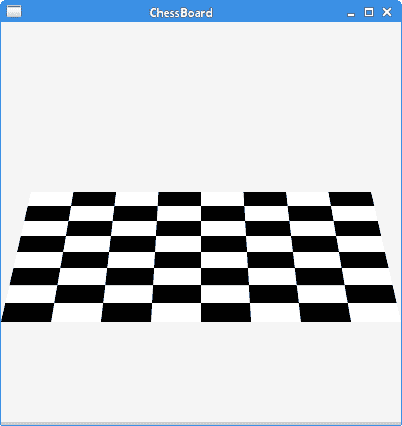
图:Chessboard
组合效果
可以组合效果。 如果已经设置了一种效果,则setEffect()方法将替换一种效果。 为了组合多种效果,我们使用Effect的setInput()方法。
CombiningEffectsEx.java
package com.zetcode;
import javafx.application.Application;
import javafx.scene.Scene;
import javafx.scene.effect.Light;
import javafx.scene.effect.Lighting;
import javafx.scene.effect.Reflection;
import javafx.scene.layout.StackPane;
import javafx.scene.paint.Color;
import javafx.scene.text.Font;
import javafx.scene.text.FontWeight;
import javafx.scene.text.Text;
import javafx.stage.Stage;
/**
* ZetCode JavaFX tutorial
*
* This program combines a Reflection effect
* with a Lighting effect on a Text node.
*
* Author: Jan Bodnar
* Website: zetcode.com
* Last modified: June 2015
*/
public class CombiningEffectsEx extends Application {
@Override
public void start(Stage stage) {
initUI(stage);
}
private void initUI(Stage stage) {
StackPane root = new StackPane();
Light.Distant light = new Light.Distant();
light.setAzimuth(50);
Lighting lighting = new Lighting();
lighting.setLight(light);
lighting.setSurfaceScale(5);
Text text = new Text();
text.setText("ZetCode");
text.setFill(Color.CADETBLUE);
text.setFont(Font.font(null, FontWeight.BOLD, 60));
Reflection ref = new Reflection();
ref.setInput(lighting);
text.setEffect(ref);
root.getChildren().add(text);
Scene scene = new Scene(root, 300, 250, Color.WHITESMOKE);
stage.setTitle("Combining effects");
stage.setScene(scene);
stage.show();
}
public static void main(String[] args) {
launch(args);
}
}
该示例程序在Text节点上结合了Reflection效果和Lighting效果。
Light.Distant light = new Light.Distant();
light.setAzimuth(50);
Lighting lighting = new Lighting();
lighting.setLight(light);
lighting.setSurfaceScale(5.0);
这些行创建Lighting效果。
Text text = new Text();
text.setText("ZetCode");
text.setFill(Color.CADETBLUE);
text.setFont(Font.font(null, FontWeight.BOLD, 60));
创建一个Text控件。 字体是放大和粗体。 文本的颜色是CADETBLUE。
Reflection ref = new Reflection();
ref.setInput(lighting);
构造了Reflection效果。 使用setInput()方法将其与照明效果结合在一起。
text.setEffect(ref);
效果的最终组合通过setEffect()方法应用于节点。
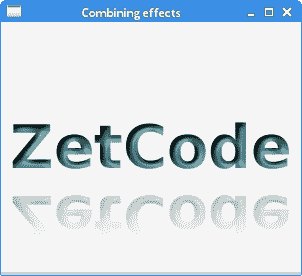
图:组合效果
在本章中,我们创建了几种视觉效果。

