贪食蛇
在 Tcl/Tk 教程的这一部分中,我们将创建一个贪食蛇游戏克隆。
贪食蛇是较旧的经典视频游戏。 它最初是在 70 年代后期创建的。 后来它被带到 PC 上。 在这个游戏中,玩家控制蛇。 目的是尽可能多地吃苹果。 蛇每次吃一个苹果,它的身体就会长大。 蛇必须避开墙壁和自己的身体。
开发
蛇的每个关节的大小为 10px。 蛇由光标键控制。 最初,蛇具有三个关节。 游戏立即开始。 游戏结束后,我们在窗口中心显示"Game Over"消息。
我们使用canvas小部件来创建游戏。 游戏中的对象是图像。 我们使用画布命令创建图像项。 我们使用画布命令使用标签在画布上查找项目并进行碰撞检测。
#!/usr/bin/wish
# ZetCode Tcl/Tk tutorial
#
# This is simple Nibbles game clone.
#
# author: Jan Bodnar
# last modified: March 2011
# website: www.zetcode.com
package require Img
set WIDTH 300
set HEIGHT 300
set DELAY 100
set DOT_SIZE 10
set ALL_DOTS [expr $WIDTH * $HEIGHT / ($DOT_SIZE * $DOT_SIZE)]
set RAND_POS 27
canvas .c -width $WIDTH -height $HEIGHT -background black
pack .c
proc initGame {} {
set ::left false
set ::right true
set ::up false
set ::down false
set ::inGame true
set dots 3
set ::apple_x 100
set ::apple_y 190
for {set i 0} {$i<$dots} {incr i} {
set x($i) [expr 50 - $i * 10]
set y($i) 50
}
set ::idot [image create photo img1 -file "dot.png"]
set ::ihead [image create photo img2 -file "head.png"]
set ::iapple [image create photo img3 -file "apple.png"]
createObjects
locateApple
bind . "<Key>" "onKeyPressed %K"
after $::DELAY onTimer
}
proc createObjects {} {
.c create image $::apple_x $::apple_y \
-image $::iapple -tag apple -anchor nw
.c create image 50 50 -image $::ihead -tag head -anchor nw
.c create image 30 50 -image $::idot -tag dot -anchor nw
.c create image 40 50 -image $::idot -tag dot -anchor nw
}
proc checkApple {} {
set apple [.c find withtag apple]
set head [.c find withtag head]
set l [.c bbox head]
set overlap [eval .c find overlapping $l]
foreach over $overlap {
if {$over == $apple} {
set crd [.c coords $apple]
set x [lindex $crd 0]
set y [lindex $crd 1]
.c create image $x $y -image $::idot -anchor nw -tag dot
locateApple
}
}
}
proc doMove {} {
set dots [.c find withtag dot]
set head [.c find withtag head]
set items [concat $dots $head]
set z 0
while {$z < [expr [llength $items] - 1]} {
set c1 [.c coords [lindex $items $z]]
set c2 [.c coords [lindex $items [expr $z+1]]]
.c move [lindex $items $z] [expr [lindex $c2 0] - [lindex $c1 0] ] \
[expr [lindex $c2 1] - [lindex $c1 1] ]
incr z
}
if { [string compare $::left true] == 0} {
.c move head -$::DOT_SIZE 0
}
if {[string compare $::right true] == 0} {
.c move head $::DOT_SIZE 0
}
if {[string compare $::up true] == 0} {
.c move head 0 -$::DOT_SIZE
}
if {[string compare $::down true] == 0} {
.c move head 0 $::DOT_SIZE
}
}
proc checkCollisions {} {
set dots [.c find withtag dot]
set head [.c find withtag head]
set l [.c bbox head]
set overlap [eval .c find overlapping $l]
foreach dot $dots {
foreach over $overlap {
if {$over == $dot} {
set ::inGame false
}
}
}
set x1 [lindex $l 0]
set y1 [lindex $l 1]
if {$x1 < 0} {
set ::inGame false
}
if {$x1 > [expr $::WIDTH - $::DOT_SIZE]} {
set ::inGame false
}
if {$y1 < 0} {
set ::inGame false
}
if {$y1 > [expr $::HEIGHT - $::DOT_SIZE]} {
set ::inGame false
}
}
proc locateApple {} {
set apple [.c find withtag apple]
.c delete lindex apple 0
set r [expr round(rand() * $::RAND_POS)]
set ::apple_x [expr $r * $::DOT_SIZE]
set r [expr round(rand() * $::RAND_POS)]
set ::apple_y [expr $r * $::DOT_SIZE]
.c create image $::apple_x $::apple_y -anchor nw \
-image $::iapple -tag apple
}
proc onKeyPressed {key} {
set a1 [ expr [string compare $key Left] == 0]
set a2 [ expr [string compare $::right true] != 0]
if { $a1 && $a2 } {
set ::left true
set ::up false
set ::down false
}
set b1 [ expr [string compare $key Right] == 0]
set b2 [ expr [string compare $::left true] != 0]
if { $b1 && $b2 } {
set ::right true
set ::up false
set ::down false
}
set c1 [ expr [string compare $key Up] == 0]
set c2 [ expr [string compare $::down true] != 0]
if { $c1 && $c2 } {
set ::up true
set ::left false
set ::right false
}
set d1 [ expr [string compare $key Down] == 0]
set d2 [ expr [string compare $::up true] != 0]
if { $d1 && $d2 } {
set ::down true
set ::left false
set ::right false
}
}
proc onTimer {} {
if {$::inGame} {
checkCollisions
checkApple
doMove
after $::DELAY onTimer
} else {
gameOver
}
}
proc gameOver {} {
.c delete all
set x [ expr [winfo width .] / 2 ]
set y [ expr [winfo height .] / 2]
.c create text $x $y -text "Game over" -fill white
}
initGame
wm title . "Nibbles"
wm geometry . +150+150
首先,我们将定义一些在游戏中使用的常量。
WIDTH和HEIGHT常数确定电路板的大小。 DELAY常数确定游戏的速度。 DOT_SIZE是苹果的大小和蛇的点。 ALL_DOTS常数定义了板上可能的最大点数。 RAND_POS常数用于计算苹果的随机位置。
initGame过程初始化变量,加载图像并启动超时过程。
set ::idot [image create photo img1 -file "dot.png"]
set ::ihead [image create photo img2 -file "head.png"]
set ::iapple [image create photo img3 -file "apple.png"]
在这些行中,我们加载图像。 贪食蛇游戏中有三个图像。 头,圆点和苹果。
createObjects
locateApple
createObjects过程在画布上创建项目。 locateApple在画布上随机放置一个苹果。
bind . "<Key>" "onKeyPressed %K"
我们将键盘事件绑定到onKeyPressed过程。 游戏由键盘光标键控制。 %K是所按下键的 Tk 符号名称。 它被传递到onKeyPressed过程。
proc createObjects {} {
.c create image $::apple_x $::apple_y \
-image $::iapple -tag apple -anchor nw
.c create image 50 50 -image $::ihead -tag head -anchor nw
.c create image 30 50 -image $::idot -tag dot -anchor nw
.c create image 40 50 -image $::idot -tag dot -anchor nw
}
在createObjects过程中,我们在画布上创建游戏对象。 这些是帆布物品。 它们被赋予初始的 x,y 坐标。 -image选项提供要显示的图像。 -anchor选项设置为nw; 这样,画布项目的坐标就是项目的左上角。 如果我们希望能够在根窗口的边框旁边显示图像,这很重要。 如果您不理解我们的意思,请尝试删除锚点选项。 -tag选项用于识别画布上的项目。 一个标签可用于多个画布项目。
checkApple过程检查蛇是否击中了苹果对象。 如果是这样,我们添加另一个蛇形接头并称为locateApple。
set apple [.c find withtag apple]
set head [.c find withtag head]
find withtag命令使用其标签在画布上找到一个项目。 我们需要两个项目。 蛇和苹果的头。
set l [.c bbox head]
set overlap [eval .c find overlapping $l]
bbox命令返回项目的边界框点。 find overlapping命令查找给定坐标的冲突项。
foreach over $overlap {
if {$over == $apple} {
set crd [.c coords $apple]
set x [lindex $crd 0]
set y [lindex $crd 1]
.c create image $x $y -image $::idot -anchor nw -tag dot
locateApple
}
}
如果苹果与头部碰撞,我们将在苹果对象的坐标处创建一个新的点项目。 我们调用locateApple过程,该过程将从画布上删除旧的苹果项目,然后创建并随机放置一个新的项目。
在doMove过程中,我们有了游戏的关键算法。 要了解它,请看一下蛇是如何运动的。 您控制蛇的头。 您可以使用光标键更改其方向。 其余关节在链上向上移动一个位置。 第二关节移动到第一个关节的位置,第三关节移动到第二个关节的位置,依此类推。
set z 0
while {$z < [expr [llength $items] - 1]} {
set c1 [.c coords [lindex $items $z]]
set c2 [.c coords [lindex $items [expr $z+1]]]
.c move [lindex $items $z] [expr [lindex $c2 0] - [lindex $c1 0] ] \
[expr [lindex $c2 1] - [lindex $c1 1] ]
incr z
}
该代码将关节向上移动。
if { [string compare $::left true] == 0} {
.c move head -$::DOT_SIZE 0
}
将头向左移动。
在checkCollisions程序中,我们确定蛇是否击中了自己或撞墙之一。
set l [.c bbox head]
set overlap [eval .c find overlapping $l]
foreach dot $dots {
foreach over $overlap {
if {$over == $dot} {
set ::inGame false
}
}
}
如果蛇用头撞到关节之一,我们就结束游戏。
if {$y1 > [expr $::HEIGHT - $::DOT_SIZE]} {
set ::inGame false
}
如果蛇击中了棋盘的底部,我们将结束游戏。
locateApple过程会在板上随机找到一个新苹果,然后删除旧的苹果。
set apple [.c find withtag apple]
.c delete lindex apple 0
在这里,我们找到并删除了被蛇吃掉的苹果。
set r [expr round(rand() * $::RAND_POS)]
我们得到一个从 0 到RAND_POS-1的随机数。
set ::apple_x [expr $r * $::DOT_SIZE]
...
set ::apple_y [expr $r * $::DOT_SIZE]
这些行设置了apple对象的 x,y 坐标。
在onKeyPressed程序中,我们确定所按下的键。
set a1 [ expr [string compare $key Left] == 0]
set a2 [ expr [string compare $::right true] != 0]
if { $a1 && $a2 } {
set ::left true
set ::up false
set ::down false
}
如果按左光标键,则将left变量设置为true。 在doMove过程中使用此变量来更改蛇对象的坐标。 还要注意,当蛇向右行驶时,我们不能立即向左转。
proc onTimer {} {
if {$::inGame} {
checkCollisions
checkApple
doMove
after $::DELAY onTimer
} else {
gameOver
}
}
每DELAY ms,将调用onTimer过程。 如果我们参与了游戏,我们将调用三个构建游戏逻辑的过程。 否则,游戏结束。 计时器基于after命令,该命令仅在DELAY ms 之后调用一次过程。 要重复调用计时器,我们递归调用onTimer过程。
proc gameOver {} {
.c delete all
set x [ expr [winfo width .] / 2 ]
set y [ expr [winfo height .] / 2]
.c create text $x $y -text "Game over" -fill white
}
如果游戏结束,我们将删除画布上的所有项目。 然后,在屏幕中央绘制"Game Over"。
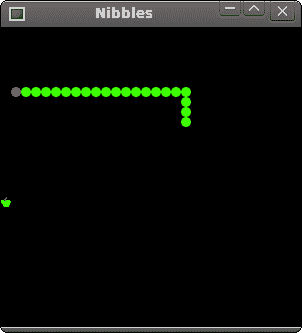
图:贪食蛇
这是用 Tcl/Tk 创建的贪食蛇电脑游戏。

