wxWidgets 中的俄罗斯方块游戏
俄罗斯方块游戏是有史以来最受欢迎的计算机游戏之一。 原始游戏是由俄罗斯程序员 Alexey Pajitnov 于 1985 年设计和编程的。此后,几乎所有版本的几乎所有计算机平台上都可以使用俄罗斯方块。
俄罗斯方块被称为下降块益智游戏。 在这个游戏中,我们有七个不同的形状,称为 tetrominoes。 S 形,Z 形,T 形,L 形,线形,镜像 L 形和正方形。 这些形状中的每一个都形成有四个正方形。 形状从板上掉下来。 俄罗斯方块游戏的目的是移动和旋转形状,以便它们尽可能地适合。 如果我们设法形成一行,则该行将被破坏并得分。 我们玩俄罗斯方块游戏,直到达到顶峰。
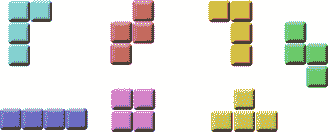
图:Tetrominoes
wxWidgets 是一个用于创建应用的工具包。 还有其他一些旨在创建计算机游戏的库。 不过,可以使用 wxWidgets 和其他应用工具包来创建简单的游戏。
开发
我们的俄罗斯方块游戏没有图像,我们使用 wxWidgets 编程工具包中提供的绘图 API 绘制四面体。 每个计算机游戏的背后都有一个数学模型。 俄罗斯方块也是如此。
游戏背后的一些想法。
- 我们使用
wxTimer创建游戏周期。 - 绘制四方块。
- 形状以正方形为单位移动(而不是逐个像素移动)。
- 从数学上讲,棋盘是一个简单的数字列表。
Shape.h
#ifndef SHAPE_H
#define SHAPE_H
enum Tetrominoes { NoShape, ZShape, SShape, LineShape,
TShape, SquareShape, LShape, MirroredLShape };
class Shape
{
public:
Shape() { SetShape(NoShape); }
void SetShape(Tetrominoes shape);
void SetRandomShape();
Tetrominoes GetShape() const { return pieceShape; }
int x(int index) const { return coords[index][0]; }
int y(int index) const { return coords[index][1]; }
int MinX() const;
int MaxX() const;
int MinY() const;
int MaxY() const;
Shape RotateLeft() const;
Shape RotateRight() const;
private:
void SetX(int index, int x) { coords[index][0] = x; }
void SetY(int index, int y) { coords[index][1] = y; }
Tetrominoes pieceShape;
int coords[4][2];
};
#endif
Shape.cpp
#include <stdlib.h>
#include <algorithm>
#include "Shape.h"
using namespace std;
void Shape::SetShape(Tetrominoes shape)
{
static const int coordsTable[8][4][2] = {
{ { 0, 0 }, { 0, 0 }, { 0, 0 }, { 0, 0 } },
{ { 0, -1 }, { 0, 0 }, { -1, 0 }, { -1, 1 } },
{ { 0, -1 }, { 0, 0 }, { 1, 0 }, { 1, 1 } },
{ { 0, -1 }, { 0, 0 }, { 0, 1 }, { 0, 2 } },
{ { -1, 0 }, { 0, 0 }, { 1, 0 }, { 0, 1 } },
{ { 0, 0 }, { 1, 0 }, { 0, 1 }, { 1, 1 } },
{ { -1, -1 }, { 0, -1 }, { 0, 0 }, { 0, 1 } },
{ { 1, -1 }, { 0, -1 }, { 0, 0 }, { 0, 1 } }
};
for (int i = 0; i < 4 ; i++) {
for (int j = 0; j < 2; ++j)
coords[i][j] = coordsTable[shape][i][j];
}
pieceShape = shape;
}
void Shape::SetRandomShape()
{
int x = rand() % 7 + 1;
SetShape(Tetrominoes(x));
}
int Shape::MinX() const
{
int m = coords[0][0];
for (int i=0; i<4; i++) {
m = min(m, coords[i][0]);
}
return m;
}
int Shape::MaxX() const
{
int m = coords[0][0];
for (int i=0; i<4; i++) {
m = max(m, coords[i][0]);
}
return m;
}
int Shape::MinY() const
{
int m = coords[0][1];
for (int i=0; i<4; i++) {
m = min(m, coords[i][1]);
}
return m;
}
int Shape::MaxY() const
{
int m = coords[0][1];
for (int i=0; i<4; i++) {
m = max(m, coords[i][1]);
}
return m;
}
Shape Shape::RotateLeft() const
{
if (pieceShape == SquareShape)
return *this;
Shape result;
result.pieceShape = pieceShape;
for (int i = 0; i < 4; ++i) {
result.SetX(i, y(i));
result.SetY(i, -x(i));
}
return result;
}
Shape Shape::RotateRight() const
{
if (pieceShape == SquareShape)
return *this;
Shape result;
result.pieceShape = pieceShape;
for (int i = 0; i < 4; ++i) {
result.SetX(i, -y(i));
result.SetY(i, x(i));
}
return result;
}
Board.h
#ifndef BOARD_H
#define BOARD_H
#include "Shape.h"
#include <wx/wx.h>
class Board : public wxPanel
{
public:
Board(wxFrame *parent);
void Start();
void Pause();
void linesRemovedChanged(int numLines);
protected:
void OnPaint(wxPaintEvent& event);
void OnKeyDown(wxKeyEvent& event);
void OnTimer(wxCommandEvent& event);
private:
enum { BoardWidth = 10, BoardHeight = 22 };
Tetrominoes & ShapeAt(int x, int y) { return board[(y * BoardWidth) + x]; }
int SquareWidth() { return GetClientSize().GetWidth() / BoardWidth; }
int SquareHeight() { return GetClientSize().GetHeight() / BoardHeight; }
void ClearBoard();
void DropDown();
void OneLineDown();
void PieceDropped();
void RemoveFullLines();
void NewPiece();
bool TryMove(const Shape& newPiece, int newX, int newY);
void DrawSquare(wxPaintDC &dc, int x, int y, Tetrominoes shape);
wxTimer *timer;
bool isStarted;
bool isPaused;
bool isFallingFinished;
Shape curPiece;
int curX;
int curY;
int numLinesRemoved;
Tetrominoes board[BoardWidth * BoardHeight];
wxStatusBar *m_stsbar;
};
#endif
Board.cpp
#include "Board.h"
Board::Board(wxFrame *parent)
: wxPanel(parent, wxID_ANY, wxDefaultPosition,
wxDefaultSize, wxBORDER_NONE)
{
timer = new wxTimer(this, 1);
m_stsbar = parent->GetStatusBar();
isFallingFinished = false;
isStarted = false;
isPaused = false;
numLinesRemoved = 0;
curX = 0;
curY = 0;
ClearBoard();
Connect(wxEVT_PAINT, wxPaintEventHandler(Board::OnPaint));
Connect(wxEVT_KEY_DOWN, wxKeyEventHandler(Board::OnKeyDown));
Connect(wxEVT_TIMER, wxCommandEventHandler(Board::OnTimer));
}
void Board::Start()
{
if (isPaused)
return;
isStarted = true;
isFallingFinished = false;
numLinesRemoved = 0;
ClearBoard();
NewPiece();
timer->Start(300);
}
void Board::Pause()
{
if (!isStarted)
return;
isPaused = !isPaused;
if (isPaused) {
timer->Stop();
m_stsbar->SetStatusText(wxT("paused"));
} else {
timer->Start(300);
wxString str;
str.Printf(wxT("%d"), numLinesRemoved);
m_stsbar->SetStatusText(str);
}
Refresh();
}
void Board::OnPaint(wxPaintEvent& event)
{
wxPaintDC dc(this);
wxSize size = GetClientSize();
int boardTop = size.GetHeight() - BoardHeight * SquareHeight();
for (int i = 0; i < BoardHeight; ++i) {
for (int j = 0; j < BoardWidth; ++j) {
Tetrominoes shape = ShapeAt(j, BoardHeight - i - 1);
if (shape != NoShape)
DrawSquare(dc, 0 + j * SquareWidth(),
boardTop + i * SquareHeight(), shape);
}
}
if (curPiece.GetShape() != NoShape) {
for (int i = 0; i < 4; ++i) {
int x = curX + curPiece.x(i);
int y = curY - curPiece.y(i);
DrawSquare(dc, 0 + x * SquareWidth(),
boardTop + (BoardHeight - y - 1) * SquareHeight(),
curPiece.GetShape());
}
}
}
void Board::OnKeyDown(wxKeyEvent& event)
{
if (!isStarted || curPiece.GetShape() == NoShape) {
event.Skip();
return;
}
int keycode = event.GetKeyCode();
if (keycode == 'p' || keycode == 'P') {
Pause();
return;
}
if (isPaused)
return;
switch (keycode) {
case WXK_LEFT:
TryMove(curPiece, curX - 1, curY);
break;
case WXK_RIGHT:
TryMove(curPiece, curX + 1, curY);
break;
case WXK_DOWN:
TryMove(curPiece.RotateRight(), curX, curY);
break;
case WXK_UP:
TryMove(curPiece.RotateLeft(), curX, curY);
break;
case WXK_SPACE:
DropDown();
break;
case 'd':
OneLineDown();
break;
case 'D':
OneLineDown();
break;
default:
event.Skip();
}
}
void Board::OnTimer(wxCommandEvent& event)
{
if (isFallingFinished) {
isFallingFinished = false;
NewPiece();
} else {
OneLineDown();
}
}
void Board::ClearBoard()
{
for (int i = 0; i < BoardHeight * BoardWidth; ++i)
board[i] = NoShape;
}
void Board::DropDown()
{
int newY = curY;
while (newY > 0) {
if (!TryMove(curPiece, curX, newY - 1))
break;
--newY;
}
PieceDropped();
}
void Board::OneLineDown()
{
if (!TryMove(curPiece, curX, curY - 1))
PieceDropped();
}
void Board::PieceDropped()
{
for (int i = 0; i < 4; ++i) {
int x = curX + curPiece.x(i);
int y = curY - curPiece.y(i);
ShapeAt(x, y) = curPiece.GetShape();
}
RemoveFullLines();
if (!isFallingFinished)
NewPiece();
}
void Board::RemoveFullLines()
{
int numFullLines = 0;
for (int i = BoardHeight - 1; i >= 0; --i) {
bool lineIsFull = true;
for (int j = 0; j < BoardWidth; ++j) {
if (ShapeAt(j, i) == NoShape) {
lineIsFull = false;
break;
}
}
if (lineIsFull) {
++numFullLines;
for (int k = i; k < BoardHeight - 1; ++k) {
for (int j = 0; j < BoardWidth; ++j)
ShapeAt(j, k) = ShapeAt(j, k + 1);
}
}
}
if (numFullLines > 0) {
numLinesRemoved += numFullLines;
wxString str;
str.Printf(wxT("%d"), numLinesRemoved);
m_stsbar->SetStatusText(str);
isFallingFinished = true;
curPiece.SetShape(NoShape);
Refresh();
}
}
void Board::NewPiece()
{
curPiece.SetRandomShape();
curX = BoardWidth / 2 + 1;
curY = BoardHeight - 1 + curPiece.MinY();
if (!TryMove(curPiece, curX, curY)) {
curPiece.SetShape(NoShape);
timer->Stop();
isStarted = false;
m_stsbar->SetStatusText(wxT("game over"));
}
}
bool Board::TryMove(const Shape& newPiece, int newX, int newY)
{
for (int i = 0; i < 4; ++i) {
int x = newX + newPiece.x(i);
int y = newY - newPiece.y(i);
if (x < 0 || x >= BoardWidth || y < 0 || y >= BoardHeight)
return false;
if (ShapeAt(x, y) != NoShape)
return false;
}
curPiece = newPiece;
curX = newX;
curY = newY;
Refresh();
return true;
}
void Board::DrawSquare(wxPaintDC& dc, int x, int y, Tetrominoes shape)
{
static wxColour colors[] = { wxColour(0, 0, 0), wxColour(204, 102, 102),
wxColour(102, 204, 102), wxColour(102, 102, 204),
wxColour(204, 204, 102), wxColour(204, 102, 204),
wxColour(102, 204, 204), wxColour(218, 170, 0) };
static wxColour light[] = { wxColour(0, 0, 0), wxColour(248, 159, 171),
wxColour(121, 252, 121), wxColour(121, 121, 252),
wxColour(252, 252, 121), wxColour(252, 121, 252),
wxColour(121, 252, 252), wxColour(252, 198, 0) };
static wxColour dark[] = { wxColour(0, 0, 0), wxColour(128, 59, 59),
wxColour(59, 128, 59), wxColour(59, 59, 128),
wxColour(128, 128, 59), wxColour(128, 59, 128),
wxColour(59, 128, 128), wxColour(128, 98, 0) };
wxPen pen(light[int(shape)]);
pen.SetCap(wxCAP_PROJECTING);
dc.SetPen(pen);
dc.DrawLine(x, y + SquareHeight() - 1, x, y);
dc.DrawLine(x, y, x + SquareWidth() - 1, y);
wxPen darkpen(dark[int(shape)]);
darkpen.SetCap(wxCAP_PROJECTING);
dc.SetPen(darkpen);
dc.DrawLine(x + 1, y + SquareHeight() - 1,
x + SquareWidth() - 1, y + SquareHeight() - 1);
dc.DrawLine(x + SquareWidth() - 1,
y + SquareHeight() - 1, x + SquareWidth() - 1, y + 1);
dc.SetPen(*wxTRANSPARENT_PEN);
dc.SetBrush(wxBrush(colors[int(shape)]));
dc.DrawRectangle(x + 1, y + 1, SquareWidth() - 2,
SquareHeight() - 2);
}
Tetris.h
#include <wx/wx.h>
class Tetris : public wxFrame
{
public:
Tetris(const wxString& title);
};
Tetris.cpp
#include "Tetris.h"
#include "Board.h"
Tetris::Tetris(const wxString& title)
: wxFrame(NULL, wxID_ANY, title, wxDefaultPosition, wxSize(180, 380))
{
wxStatusBar *sb = CreateStatusBar();
sb->SetStatusText(wxT("0"));
Board *board = new Board(this);
board->SetFocus();
board->Start();
}
main.h
#include <wx/wx.h>
class MyApp : public wxApp
{
public:
virtual bool OnInit();
};
main.cpp
#include "main.h"
#include "Tetris.h"
IMPLEMENT_APP(MyApp)
bool MyApp::OnInit()
{
srand(time(NULL));
Tetris *tetris = new Tetris(wxT("Tetris"));
tetris->Centre();
tetris->Show(true);
return true;
}
我对游戏做了一些简化,以便于理解。 游戏启动后立即开始。 我们可以通过按 p 键暂停游戏。 空格键将把俄罗斯方块放在底部。 d 键会将棋子下降一行。 (它可以用来加快下降速度。)游戏以恒定速度运行,没有实现加速。 分数是我们已删除的行数。
...
isFallingFinished = false;
isStarted = false;
isPaused = false;
numLinesRemoved = 0;
curX = 0;
curY = 0;
...
在开始游戏之前,我们先初始化一些重要的变量。 isFallingFinished变量确定俄罗斯方块形状是否已完成下降,然后我们需要创建一个新形状。 numLinesRemoved计算行数,到目前为止我们已经删除了行数。 curX和curY变量确定下降的俄罗斯方块形状的实际位置。
for (int i = 0; i < BoardHeight; ++i) {
for (int j = 0; j < BoardWidth; ++j) {
Tetrominoes shape = ShapeAt(j, BoardHeight - i - 1);
if (shape != NoShape)
DrawSquare(dc, 0 + j * SquareWidth(),
boardTop + i * SquareHeight(), shape);
}
}
游戏的绘图分为两个步骤。 在第一步中,我们绘制所有形状或已放置到板底部的形状的其余部分。 所有正方形都记在board数组中。 我们使用ShapeAt()方法访问它。
if (curPiece.GetShape() != NoShape) {
for (int i = 0; i < 4; ++i) {
int x = curX + curPiece.x(i);
int y = curY - curPiece.y(i);
DrawSquare(dc, 0 + x * SquareWidth(),
boardTop + (BoardHeight - y - 1) * SquareHeight(),
curPiece.GetShape());
}
}
下一步是绘制掉落的实际零件。
...
switch (keycode) {
case WXK_LEFT:
TryMove(curPiece, curX - 1, curY);
break;
...
在Board::OnKeyDown()方法中,我们检查按键是否按下。 如果按向左箭头键,我们将尝试将棋子向左移动。 我们说尝试,因为这片可能无法移动。
void Board::OnTimer(wxCommandEvent& event)
{
if (isFallingFinished) {
isFallingFinished = false;
NewPiece();
} else {
OneLineDown();
}
}
在Board::OnTimer()方法中,我们可以创建一个新的片段,将前一个片段放到底部,或者将下降的片段向下移动一行。
void Board::DropDown()
{
int newY = curY;
while (newY > 0) {
if (!TryMove(curPiece, curX, newY - 1))
break;
--newY;
}
PieceDropped();
}
Board::DropDown()方法将下落的形状立即下降到板的底部。 当我们按下空格键时会发生这种情况。
void Board::PieceDropped()
{
for (int i = 0; i < 4; ++i) {
int x = curX + curPiece.x(i);
int y = curY - curPiece.y(i);
ShapeAt(x, y) = curPiece.GetShape();
}
RemoveFullLines();
if (!isFallingFinished)
NewPiece();
}
在Board::PieceDropped()方法中,我们将当前形状设置为其最终位置。 我们调用RemoveFullLines()方法来检查是否至少有一个完整的行。 如果尚未在Board::PieceDropped()方法中创建新的俄罗斯方块形状,则可以创建一个新的俄罗斯方块形状。
if (lineIsFull) {
++numFullLines;
for (int k = i; k < BoardHeight - 1; ++k) {
for (int j = 0; j < BoardWidth; ++j)
ShapeAt(j, k) = ShapeAt(j, k + 1);
}
}
此代码将删除所有行。 找到整条线后,我们增加计数器。 我们将整行上方的所有行向下移动一行。 这样我们就破坏了整个生产线。 注意,在俄罗斯方块游戏中,我们使用了朴素引力。 这意味着正方形可能会漂浮在空白间隙上方。
void Board::NewPiece()
{
curPiece.SetRandomShape();
curX = BoardWidth / 2 + 1;
curY = BoardHeight - 1 + curPiece.MinY();
if (!TryMove(curPiece, curX, curY)) {
curPiece.SetShape(NoShape);
timer->Stop();
isStarted = false;
m_stsbar->SetStatusText(wxT("game over"));
}
}
Board::NewPiece()方法随机创建一个新的俄罗斯方块。 如果棋子无法进入其初始位置,则游戏结束。
bool Board::TryMove(const Shape& newPiece, int newX, int newY)
{
for (int i = 0; i < 4; ++i) {
int x = newX + newPiece.x(i);
int y = newY - newPiece.y(i);
if (x < 0 || x >= BoardWidth || y < 0 || y >= BoardHeight)
return false;
if (ShapeAt(x, y) != NoShape)
return false;
}
curPiece = newPiece;
curX = newX;
curY = newY;
Refresh();
return true;
}
在Board::TryMove()方法中,我们尝试移动形状。 如果形状在棋盘的边缘或与其他形状相邻,则返回false。 否则,我们将当前下降形状放置到新位置并返回true。
Shape类保存有关俄罗斯方块的信息。
for (int i = 0; i < 4 ; i++) {
for (int j = 0; j < 2; ++j)
coords[i][j] = coordsTable[shape][i][j];
}
coords数组保存俄罗斯方块的坐标。 例如,数字{0, -1}, {0, 0}, {1, 0}, {1, 1}表示旋转的 S 形。 下图说明了形状。
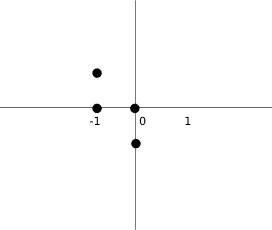
图:坐标
当绘制当前下降片时,将其绘制在curX和curY位置。 然后,我们查看坐标表并绘制所有四个正方形。
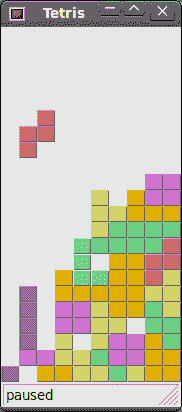
图:俄罗斯方块
这是 wxWidgets 中的俄罗斯方块游戏。

