GTK# 中的小部件
在 GTK# 编程教程的这一部分中,我们将介绍一些 GTK# 小部件。
小部件是 GUI 应用的基本构建块。 多年来,几个小部件已成为所有 OS 平台上所有工具包中的标准。 例如,按钮,复选框或滚动条。 GTK# 工具箱的理念是将小部件的数量保持在最低水平。 将创建更多专门的小部件作为自定义 GTK# 小部件。
Label
Label小部件显示文本。
label.cs
using Gtk;
class SharpApp : Window {
string text = @"Meet you downstairs in the bar and heard
your rolled up sleeves and your skull t-shirt
You say why did you do it with him today?
and sniff me out like I was Tanqueray
cause you're my fella, my guy
hand me your stella and fly
by the time I'm out the door
you tear men down like Roger Moore
I cheated myself
like I knew I would
I told ya, I was trouble
you know that I'm no good";
public SharpApp() : base("You know I'm No Good")
{
BorderWidth = 8;
SetPosition(WindowPosition.Center);
DeleteEvent += delegate { Application.Quit(); };
Label lyrics = new Label(text);
Add(lyrics);
ShowAll();
}
public static void Main()
{
Application.Init();
new SharpApp();
Application.Run();
}
}
该代码示例在窗口上显示了一些歌词。
string text = @"Meet you downstairs in the bar and heard
your rolled up sleeves and your skull t-shirt
...
在 C# 编程语言中,多行字符串以@字符开头。
BorderWidth = 8;
Label周围有一些空白。
Label lyrics = new Label(text);
Add(lyrics);
Label小部件已创建并添加到窗口。
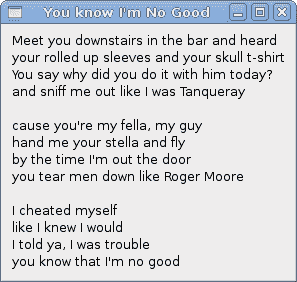
图:Label小部件
CheckButton
CheckButton是具有两种状态的窗口小部件:打开和关闭。 开状态通过复选标记显示。 它用来表示一些布尔属性。
checkbutton.cs
using Gtk;
using System;
class SharpApp : Window {
public SharpApp() : base("CheckButton")
{
SetDefaultSize(250, 200);
SetPosition(WindowPosition.Center);
DeleteEvent += delegate { Application.Quit(); };
CheckButton cb = new CheckButton("Show title");
cb.Active = true;
cb.Toggled += OnToggle;
Fixed fix = new Fixed();
fix.Put(cb, 50, 50);
Add(fix);
ShowAll();
}
void OnToggle(object sender, EventArgs args)
{
CheckButton cb = (CheckButton) sender;
if (cb.Active) {
Title = "CheckButton";
} else {
Title = " ";
}
}
public static void Main()
{
Application.Init();
new SharpApp();
Application.Run();
}
}
根据CheckButton的状态,我们将在窗口的标题栏中显示标题。
CheckButton cb = new CheckButton("Show title");
CheckButton小部件已创建。
cb.Active = true;
默认情况下标题是可见的,因此我们默认情况下选中复选按钮。
CheckButton cb = (CheckButton) sender;
在这里,我们将发送方对象转换为CheckButton类。
if (cb.Active) {
Title = "CheckButton";
} else {
Title = " ";
}
根据CheckButton的Active属性,我们显示或隐藏窗口的标题。
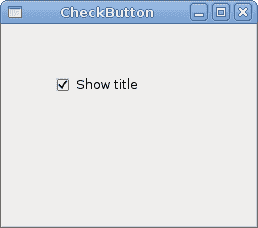
图:CheckButton
ComboBox
ComboBox是一个小部件,允许用户从选项列表中进行选择。
combobox.cs
using Gtk;
using System;
class SharpApp : Window {
Label label;
public SharpApp() : base("ComboBox")
{
string[] distros = new string[] {"Ubuntu",
"Mandriva",
"Red Hat",
"Fedora",
"Gentoo" };
SetDefaultSize(250, 200);
SetPosition(WindowPosition.Center);
BorderWidth = 7;
DeleteEvent += delegate { Application.Quit(); };
Fixed fix = new Fixed();
ComboBox cb = new ComboBox(distros);
cb.Changed += OnChanged;
label = new Label("-");
fix.Put(cb, 50, 30);
fix.Put(label, 50, 140);
Add(fix);
ShowAll();
}
void OnChanged(object sender, EventArgs args)
{
ComboBox cb = (ComboBox) sender;
label.Text = cb.ActiveText;
}
public static void Main()
{
Application.Init();
new SharpApp();
Application.Run();
}
}
该示例显示了一个组合框和一个标签。 组合框具有六个选项的列表。 这些是 Linux 发行版的名称。 标签窗口小部件显示了从组合框中选择的选项。
string[] distros = new string[] {"Ubuntu",
"Mandriva",
"Red Hat",
"Fedora",
"Gentoo" };
这是一个字符串数组,将显示在ComboBox小部件中。
ComboBox cb = new ComboBox(distros);
ComboBox小部件已创建。 构造器将字符串数组作为参数。
void OnChanged(object sender, EventArgs args)
{
ComboBox cb = (ComboBox) sender;
label.Text = cb.ActiveText;
}
在OnChanged()方法内部,我们从组合框中获取选定的文本并将其设置为标签。
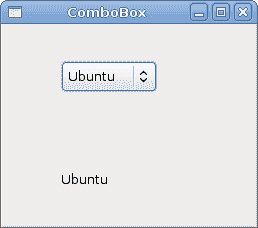
图:ComboBox
Image
下一个示例介绍Image小部件。 此小部件显示图片。
image.cs
using Gtk;
using System;
class SharpApp : Window {
Gdk.Pixbuf castle;
public SharpApp() : base("Red Rock")
{
BorderWidth = 1;
SetPosition(WindowPosition.Center);
DeleteEvent += delegate { Application.Quit(); };
try {
castle = new Gdk.Pixbuf("redrock.png");
} catch {
Console.WriteLine("Image not found");
Environment.Exit(1);
}
Image image = new Image(castle);
Add(image);
ShowAll();
}
public static void Main()
{
Application.Init();
new SharpApp();
Application.Run();
}
}
我们在窗口中显示红色岩石城堡。
try {
castle = new Gdk.Pixbuf("redrock.png");
} catch {
Console.WriteLine("Image not found");
Environment.Exit(1);
}
我们创建Gdk.Pixbuf小部件。 我们将构造器放在try和catch关键字之间,以处理可能的错误。
Image image = new Image(castle);
Add(image);
Image小部件已创建并添加到窗口。
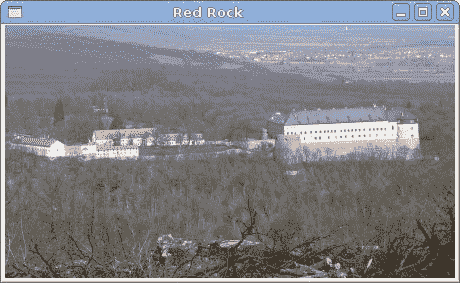
图:图像
在本章中,我们展示了 GTK# 编程库的第一组基本小部件。

