GTK# 中的 Cario 绘图 II
在 GTK# 编程教程的这一部分中,我们将继续使用 Cairo 库进行绘制。
甜甜圈
在下面的示例中,我们通过旋转一堆椭圆来创建复杂的形状。
donut.cs
using Gtk;
using Cairo;
using System;
class SharpApp : Window {
public SharpApp() : base("Donut")
{
SetDefaultSize(350, 250);
SetPosition(WindowPosition.Center);
DeleteEvent += delegate { Application.Quit(); };
DrawingArea darea = new DrawingArea();
darea.ExposeEvent += OnExpose;
Add(darea);
ShowAll();
}
void OnExpose(object sender, ExposeEventArgs args)
{
DrawingArea area = (DrawingArea) sender;
Cairo.Context cr = Gdk.CairoHelper.Create(area.GdkWindow);
cr.LineWidth = 0.5;
int width, height;
width = Allocation.Width;
height = Allocation.Height;
cr.Translate(width/2, height/2);
cr.Arc(0, 0, 120, 0, 2*Math.PI);
cr.Stroke();
cr.Save();
for (int i = 0; i < 36; i++) {
cr.Rotate( i*Math.PI/36);
cr.Scale(0.3, 1);
cr.Arc(0, 0, 120, 0, 2*Math.PI);
cr.Restore();
cr.Stroke();
cr.Save();
}
((IDisposable) cr.Target).Dispose();
((IDisposable) cr).Dispose();
}
public static void Main()
{
Application.Init();
new SharpApp();
Application.Run();
}
}
在此示例中,我们创建一个甜甜圈。 形状类似于曲奇,因此称为甜甜圈。
cr.Translate(width/2, height/2);
cr.Arc(0, 0, 120, 0, 2*Math.PI);
cr.Stroke();
刚开始时有一个椭圆。
for (int i = 0; i < 36; i++) {
cr.Rotate( i*Math.PI/36);
cr.Scale(0.3, 1);
cr.Arc(0, 0, 120, 0, 2*Math.PI);
cr.Restore();
cr.Stroke();
cr.Save();
}
旋转几圈后,有一个甜甜圈。
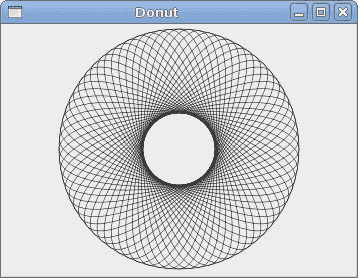
图:多纳圈
渐变
在计算机图形学中,渐变是从浅到深或从一种颜色到另一种颜色的阴影的平滑混合。 在 2D 绘图程序和绘图程序中,渐变用于创建彩色背景和特殊效果以及模拟灯光和阴影。 (answers.com)
gradients.cs
using Gtk;
using Cairo;
using System;
class SharpApp : Window {
public SharpApp() : base("Gradients")
{
SetDefaultSize(340, 390);
SetPosition(WindowPosition.Center);
DeleteEvent += delegate { Application.Quit(); };
DrawingArea darea = new DrawingArea();
darea.ExposeEvent += OnExpose;
Add(darea);
ShowAll();
}
void OnExpose(object sender, ExposeEventArgs args)
{
DrawingArea area = (DrawingArea) sender;
Cairo.Context cr = Gdk.CairoHelper.Create(area.GdkWindow);
LinearGradient lg1 = new LinearGradient(0.0, 0.0, 350.0, 350.0);
int count = 1;
for (double j=0.1; j<1.0; j+= 0.1) {
if (Convert.ToBoolean(count % 2)) {
lg1.AddColorStop(j, new Color(0, 0, 0, 1));
} else {
lg1.AddColorStop(j, new Color(1, 0, 0, 1));
}
count++;
}
cr.Rectangle(20, 20, 300, 100);
cr.Pattern = lg1;
cr.Fill();
LinearGradient lg2 = new LinearGradient(0.0, 0.0, 350.0, 0);
count = 1;
for (double i=0.05; i<0.95; i+= 0.025) {
if (Convert.ToBoolean(count % 2)) {
lg2.AddColorStop(i, new Color(0, 0, 0, 1));
} else {
lg2.AddColorStop(i, new Color(0, 0, 1, 1));
}
count++;
}
cr.Rectangle(20, 140, 300, 100);
cr.Pattern = lg2;
cr.Fill();
LinearGradient lg3 = new LinearGradient(20.0, 260.0, 20.0, 360.0);
lg3.AddColorStop(0.1, new Color (0, 0, 0, 1) );
lg3.AddColorStop(0.5, new Color (1, 1, 0, 1) );
lg3.AddColorStop(0.9, new Color (0, 0, 0, 1) );
cr.Rectangle(20, 260, 300, 100);
cr.Pattern = lg3;
cr.Fill();
lg1.Destroy();
lg2.Destroy();
lg3.Destroy();
((IDisposable) cr.Target).Dispose ();
((IDisposable) cr).Dispose ();
}
public static void Main()
{
Application.Init();
new SharpApp();
Application.Run();
}
}
在我们的示例中,我们绘制了三个具有三个不同渐变的矩形。
LinearGradient lg1 = new LinearGradient(0.0, 0.0, 350.0, 350.0);
在这里,我们创建一个线性渐变图案。 参数指定直线,沿着该直线绘制渐变。 在我们的情况下,这是一条垂直线。
LinearGradient lg3 = new LinearGradient(20.0, 260.0, 20.0, 360.0);
lg3.AddColorStop(0.1, new Color (0, 0, 0, 1) );
lg3.AddColorStop(0.5, new Color (1, 1, 0, 1) );
lg3.AddColorStop(0.9, new Color (0, 0, 0, 1) );
我们定义色标以产生渐变图案。 在这种情况下,渐变是黑色和黄色的混合。 通过添加两个黑色和一个黄色色标,我们创建了一个水平渐变图案。 这些停止实际上是什么意思? 在我们的情况下,我们从黑色开始,该颜色将以大小的 1/10 停止。 然后,我们开始逐渐涂成黄色,最终达到形状的中心。 黄色停在大小的 9/10,我们再次开始用黑色绘图,直到结束。
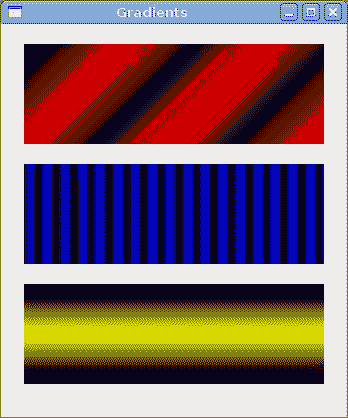
图:渐变
泡泡
在以下示例中,我们创建一个粉扑效果。 该示例将显示一个不断增长的居中文本,该文本将从某个点逐渐淡出。 这是一个非常常见的效果,您经常可以在 Flash 动画中看到它。
puff.cs
using Gtk;
using Cairo;
using System;
class SharpApp : Window {
private bool timer = true;
private double alpha = 1.0;
private double size = 1.0;
private DrawingArea darea;
public SharpApp() : base("Puff")
{
SetDefaultSize(350, 200);
SetPosition(WindowPosition.Center);
DeleteEvent += delegate { Application.Quit(); };
GLib.Timeout.Add(14, new GLib.TimeoutHandler(OnTimer));
darea = new DrawingArea();
darea.ExposeEvent += OnExpose;
Add(darea);
ShowAll();
}
bool OnTimer()
{
if (!timer) return false;
darea.QueueDraw();
return true;
}
void OnExpose(object sender, ExposeEventArgs args)
{
DrawingArea area = (DrawingArea) sender;
Cairo.Context cr = Gdk.CairoHelper.Create(area.GdkWindow);
int x = Allocation.Width / 2;
int y = Allocation.Height / 2;
cr.SetSourceRGB(0.5, 0, 0);
cr.Paint();
cr.SelectFontFace("Courier", FontSlant.Normal, FontWeight.Bold);
size += 0.8;
if (size > 20) {
alpha -= 0.01;
}
cr.SetFontSize(size);
cr.SetSourceRGB(1, 1, 1);
TextExtents extents = cr.TextExtents("ZetCode");
cr.MoveTo(x - extents.Width/2, y);
cr.TextPath("ZetCode");
cr.Clip();
cr.Stroke();
cr.PaintWithAlpha(alpha);
if (alpha <= 0) {
timer = false;
}
((IDisposable) cr.Target).Dispose();
((IDisposable) cr).Dispose();
}
public static void Main()
{
Application.Init();
new SharpApp();
Application.Run();
}
}
该示例在窗口上创建一个逐渐增长和褪色的文本。
GLib.Timeout.Add(14, new GLib.TimeoutHandler(OnTimer));
每隔 14 毫秒调用一次OnTimer()方法。
bool OnTimer()
{
if (!timer) return false;
darea.QueueDraw();
return true;
}
在OnTimer()方法中,我们在绘图区域上调用QueueDraw()方法,该方法会触发ExposeEvent。
int x = Allocation.Width / 2;
int y = Allocation.Height / 2;
中间点的坐标。
cr.SetSourceRGB(0.5, 0, 0);
cr.Paint();
我们将背景色设置为深红色。
size += 0.8;
每个周期,字体大小将增加 0.8 个单位。
if (size > 20) {
alpha -= 0.01;
}
字体大小大于 20 后开始淡出。
TextExtents extents = cr.TextExtents("ZetCode");
我们得到了文本指标。
cr.MoveTo(x - extents.Width/2, y);
我们使用文本指标将文本放在窗口的中心。
cr.TextPath("ZetCode");
cr.Clip();
我们获取文本的路径,并为其设置当前的片段区域。
cr.Stroke();
cr.PaintWithAlpha(alpha);
我们绘制当前路径并考虑 alpha 值。
图:粉扑
反射
在下一个示例中,我们显示反射图像。 这种美丽的效果使人产生幻觉,好像图像在水中被反射一样。
reflection.cs
using Gtk;
using Cairo;
using System;
class SharpApp : Window {
private ImageSurface surface;
private int imageWidth;
private int imageHeight;
private int gap;
private int border;
public SharpApp() : base("Reflection")
{
try {
surface = new ImageSurface("slanec.png");
} catch {
Console.WriteLine("File not found");
Environment.Exit(1);
}
imageWidth = surface.Width;
imageHeight = surface.Height;
gap = 40;
border = 20;
SetDefaultSize(300, 350);
SetPosition(WindowPosition.Center);
DeleteEvent += delegate { Application.Quit(); };
DrawingArea darea = new DrawingArea();
darea.ExposeEvent += OnExpose;
Add(darea);
ShowAll();
}
void OnExpose(object sender, ExposeEventArgs args)
{
DrawingArea area = (DrawingArea) sender;
Cairo.Context cr = Gdk.CairoHelper.Create(area.GdkWindow);
int width = Allocation.Width;
int height = Allocation.Height;
LinearGradient lg = new LinearGradient(width/2, 0, width/2, height*3);
lg.AddColorStop(0, new Color(0, 0, 0, 1));
lg.AddColorStop(height, new Color(0.2, 0.2, 0.2, 1));
cr.Pattern = lg;
cr.Paint();
cr.SetSourceSurface(surface, border, border);
cr.Paint();
double alpha = 0.7;
double step = 1.0 / imageHeight;
cr.Translate(0, 2 * imageHeight + gap);
cr.Scale(1, -1);
int i = 0;
while(i < imageHeight) {
cr.Rectangle(new Rectangle(border, imageHeight-i, imageWidth, 1));
i++;
cr.Clip();
cr.SetSource(surface, border, border);
cr.PaintWithAlpha(alpha-=step);
cr.ResetClip();
}
((IDisposable) cr.Target).Dispose();
((IDisposable) cr).Dispose();
}
public static void Main()
{
Application.Init();
new SharpApp();
Application.Run();
}
}
该示例显示了一个反射的城堡。
LinearGradient lg = new LinearGradient(width/2, 0, width/2, height*3);
lg.AddColorStop(0, new Color(0, 0, 0, 1));
lg.AddColorStop(height, new Color(0.2, 0.2, 0.2, 1));
cr.Pattern = lg;
cr.Paint();
背景充满了渐变的油漆。 涂料是从黑色到深灰色的平滑混合。
cr.Translate(0, 2 * imageHeight + gap);
cr.Scale(1, -1);
此代码翻转图像并将其转换为原始图像下方。 平移操作是必需的,因为缩放操作会使图像上下颠倒并向上平移图像。 要了解发生了什么,只需拍摄一张照片并将其放在桌子上即可。 现在翻转它。
cr.Rectangle(new Rectangle(border, imageHeight-i, imageWidth, 1));
i++;
cr.Clip();
cr.SetSource(surface, border, border);
cr.PaintWithAlpha(alpha-=step);
cr.ResetClip();
代码的关键部分。 我们使第二个图像透明。 但是透明度不是恒定的。 图像逐渐淡出。 这是通过GradientPaint实现的。
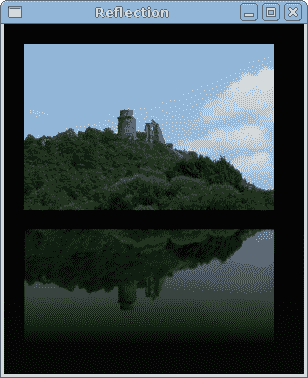
图:反射
等待
在此示例中,我们使用透明效果创建一个等待演示。 我们将绘制 8 条线,这些线将逐渐消失,从而产生一条线在移动的错觉。 这种效果通常用于通知用户,一项艰巨的任务正在幕后进行。 一个示例是通过互联网流式传输视频。
waiting.cs
using Gtk;
using Cairo;
using System;
class SharpApp : Window {
private double [,] trs = new double[,] {
{ 0.0, 0.15, 0.30, 0.5, 0.65, 0.80, 0.9, 1.0 },
{ 1.0, 0.0, 0.15, 0.30, 0.5, 0.65, 0.8, 0.9 },
{ 0.9, 1.0, 0.0, 0.15, 0.3, 0.5, 0.65, 0.8 },
{ 0.8, 0.9, 1.0, 0.0, 0.15, 0.3, 0.5, 0.65},
{ 0.65, 0.8, 0.9, 1.0, 0.0, 0.15, 0.3, 0.5 },
{ 0.5, 0.65, 0.8, 0.9, 1.0, 0.0, 0.15, 0.3 },
{ 0.3, 0.5, 0.65, 0.8, 0.9, 1.0, 0.0, 0.15 },
{ 0.15, 0.3, 0.5, 0.65, 0.8, 0.9, 1.0, 0.0, }
};
private short count = 0;
private DrawingArea darea;
public SharpApp() : base("Waiting")
{
SetDefaultSize(250, 150);
SetPosition(WindowPosition.Center);
DeleteEvent += delegate { Application.Quit(); };
GLib.Timeout.Add(100, new GLib.TimeoutHandler(OnTimer));
darea = new DrawingArea();
darea.ExposeEvent += OnExpose;
Add(darea);
ShowAll();
}
bool OnTimer()
{
count += 1;
darea.QueueDraw();
return true;
}
void OnExpose(object sender, ExposeEventArgs args)
{
DrawingArea area = (DrawingArea) sender;
Cairo.Context cr = Gdk.CairoHelper.Create(area.GdkWindow);
cr.LineWidth = 3;
cr.LineCap = LineCap.Round;
int width, height;
width = Allocation.Width;
height = Allocation.Height;
cr.Translate(width/2, height/2);
for (int i = 0; i < 8; i++) {
cr.SetSourceRGBA(0, 0, 0, trs[count%8, i]);
cr.MoveTo(0.0, -10.0);
cr.LineTo(0.0, -40.0);
cr.Rotate(Math.PI/4);
cr.Stroke();
}
((IDisposable) cr.Target).Dispose();
((IDisposable) cr).Dispose();
}
public static void Main()
{
Application.Init();
new SharpApp();
Application.Run();
}
}
我们用八个不同的 alpha 值绘制八条线。
GLib.Timeout.Add(100, new GLib.TimeoutHandler(OnTimer));
我们使用计时器函数来创建动画。
private double [,] trs = new double[,] {
{ 0.0, 0.15, 0.30, 0.5, 0.65, 0.80, 0.9, 1.0 },
...
};
这是此演示中使用的透明度值的二维数组。 有 8 行,每行一种状态。 8 行中的每行将连续使用这些值。
cr.LineWidth = 3;
cr.LineCap = LineCap.Round;
我们使线条更粗一些,以便更好地显示它们。 我们用带帽的线画线。
cr.SetSourceRGBA(0, 0, 0, trs[count%8, i]);
在这里,我们定义了一条线的透明度值。
cr.MoveTo(0.0, -10.0);
cr.LineTo(0.0, -40.0);
cr.Rotate(Math.PI/4);
cr.Stroke();
这些代码行将绘制八行中的每行。
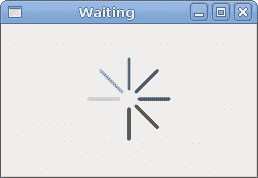
图:等待
在 GTK# 编程库的这一章中,我们使用 Cairo 库进行了一些更高级的绘制。

